A week or so ago I decided I was going to look into how much it would cost to replace the battery on my iPod Mini and weigh that against how much it was gonna cost me to say, go out and get a brand spanking new iPod like the 30GB video version, for example.
I went down to the Mac Station store at Homer and Nelson and was told it would cost me $39 + tax, which basically included the new battery, an instructional CD-ROM and a few plastic tools. The Mac guy said for another $30 more they could have someone in-house to do the upgrade for me.
Eh, I said, I can do it. The Mac guy looked skeptical but gave me a card with a tech’s name to call, just in case it didn’t work out.
Anyhoo, I went home and watched the QuickTime movie of how to replace the battery. If you’re comfortable with building computers from scratch or are a pro do-it-yourself-er (DIYer) I’d definitely skip on the extra $30 dollars to get someone else to do it for you.
Total time to do the upgrade: about 15 minutes. Most of that has to do with using the hair dryer to loosen the adhesive on the top and bottom panels of the iPod Mini. Yeah, you heard me. Hair dryer, lol. Odd, but effective.
One other thing I’d strongly recommend having as a backup is one of those drill or screwdriver bits that help you loosen stripped screw heads (like my trusty Craftsman Screw-Out #1). One of the tiny screws in the iPod I had to loosen, for whatever reason, couldn’t get unscrewed with the Phillips head screwdriver that came with the iPod battery kit, and the harder I tried to unscrew it, the worse the screw head became until it became stripped.
The Screw-Out bit saved my bacon there. I bought the Screw-Out #1 & #2 bits for $14.99 a while back, so even factoring that cost in I’m still ahead about $12-13 vs. getting someone to install it for me.
And now the iPod Mini looks to be back to working shape now. No more recharging the damned thing overnight only to have it hold a charge for a scant 1-2 hours for a while anyways, hehe.